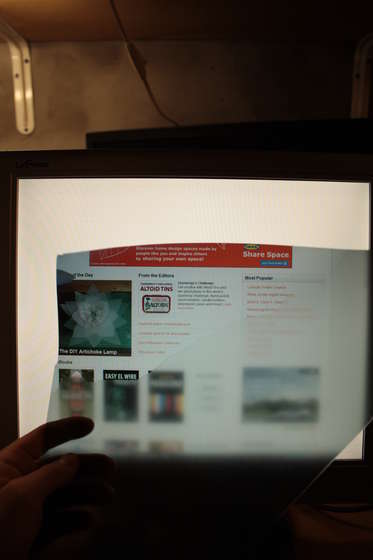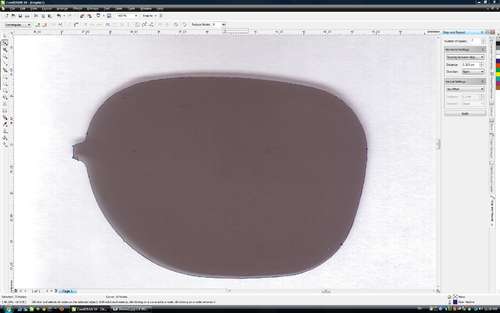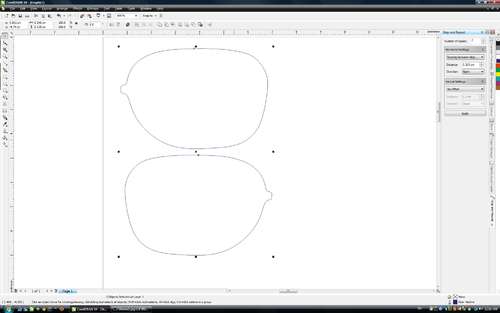You can finally do something with my old LCD monitor that you have lying around in the garage. Turn it into a spy monitor! For everyone else it will look like just a white screen, but not for you, because you will have a special "magic" points.
All you need - a pair of old glasses, paper cutter and paint thinner.
That's what I used:
- Of course it's LCD monitor
- disposable 3D glasses from the cinema (old sunglasses are fine)
- solvent (or equivalents)
- paper knife
- screwdriver
- paper towels
- Superglue
Step 1. Take the monitor.
Find your old monitor, which you are willing to sacrifice.
Remove the plastic frame by unscrewing all the screws on the back.
Step 2. Cut a polarizing film.
Most LCD monitors have on the glass cover of the two films: the polarization of light to filter, you will not want to see and matte antiglare film. We do not need anti-glare, and the polarization we use in our glasses.
It's time to take a knife and cut the film along the edge of the screen. Do not be afraid to press, metal not scratch the glass when there is no ralichnyh crumbs and dust.
* Tip of the comments: Not all monitors coverage of the two films is bonded, for some, they simply imposed and if you remove the protective metal edge of the matrix, they can be simply removed without cutting.
Then pulls the film from the screen. Do not forget to save the polarizing film, just remember its orientation.
Step 3. Clear your screen by adhesive.
After you have removed the film is likely to remain the glue on the screen, go to the dirty work.
Clean off the glue with a solvent and paper towels.
I found that if you cover the screen with paper towels soaked in solvent and allow them to lie down, remove the adhesive will be easier. Just remover, you can use any piece of plastic or wood, just scraping the glue off the screen.
Be careful, be careful that the solvent would not fall on the plastic frame.
Step 4. Work on your monitor is completed.
Once you've scraped all the glue, you can collect the monitor. Before you make a score, you can test the monitor with the polarization of the film!
Step 5. Remove the old lenses.
To create the points I used disposable 3D glasses from the theater, but you can use lyuby others.
Squeeze a glass or take points if possible.
Step 6. Scan, tracing the borders, cut.
If you plan to use the CNC machine and laser cutting machine, scan and get the image contour elements (tracing the boundaries).
* Author of the article deals with the activity in order, so here and there so strange to the majority proposal
I scanned the windows, you can use them as a model for their location. Remember that film is important for the polarization of its orientation. The parties also have the values (front / rear).
Just to cut the lenses you can use all the same knife for paper.
Step 7. We collect glasses and enjoy!
You can collect points, you are ready for what would be a bit to have fun!
People might think you're crazy, staring at the white screen, sitting in the sun glasses!
But I think it makes the venture even more fun!
 8:55 AM
8:55 AM
 youbitto
youbitto